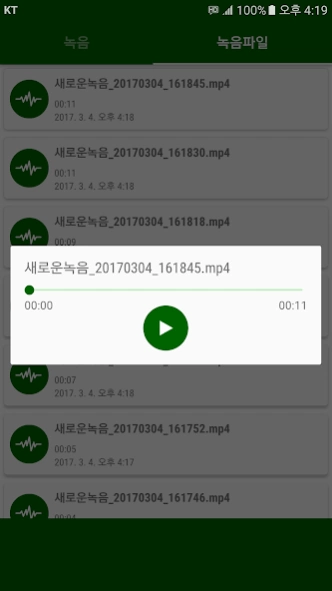Voice Recorder (Background) 1.6.4
Free Version
Publisher Description
Voice Recorder (Background) - Easy to use, powerful background recorder.
Voice recording and ambient sound recording is very possible to use! Easy voice recorder.
Record audio through audio recording, or use it for important tasks.
Keep a record of the memo that you can blink in busy modern life through an audio recorder.
It is a simple yet very powerful sound recorder.
Use it as a voice memo.
It is easy to use and can be used easily by adults.
It has a powerful function that can record in the background.
In the background, the animation effect is stopped.
The free file size is also small, so you do not have to worry about it.
It's easy to use and easy to manage.
Recorded files can also be shared with Gmail, Facebook, and so on.
Keep it close and try it when you need it ~
I hope that those who use it useful.
If you have any bugs or inconveniences, please let me know by comment or email. We will update in a quick response. ^^
[Background recording method]
- Turn on the app and press the Record button.
- Press the Home button to move the app to the background.
- Recording is in progress.
- When recording is completed, close the app and stop (save) the recording.
- Play the recording file to check.
- The actual recording file is stored in the JscRecFiles folder.
Thank you.
About Voice Recorder (Background)
Voice Recorder (Background) is a free app for Android published in the System Maintenance list of apps, part of System Utilities.
The company that develops Voice Recorder (Background) is JSC World. The latest version released by its developer is 1.6.4.
To install Voice Recorder (Background) on your Android device, just click the green Continue To App button above to start the installation process. The app is listed on our website since 2024-03-04 and was downloaded 2 times. We have already checked if the download link is safe, however for your own protection we recommend that you scan the downloaded app with your antivirus. Your antivirus may detect the Voice Recorder (Background) as malware as malware if the download link to com.jsc.levelmetervoicerecorder is broken.
How to install Voice Recorder (Background) on your Android device:
- Click on the Continue To App button on our website. This will redirect you to Google Play.
- Once the Voice Recorder (Background) is shown in the Google Play listing of your Android device, you can start its download and installation. Tap on the Install button located below the search bar and to the right of the app icon.
- A pop-up window with the permissions required by Voice Recorder (Background) will be shown. Click on Accept to continue the process.
- Voice Recorder (Background) will be downloaded onto your device, displaying a progress. Once the download completes, the installation will start and you'll get a notification after the installation is finished.